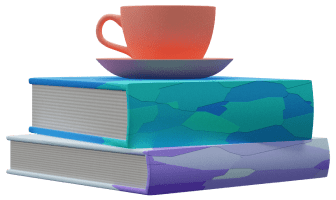Enum
Enum is another type of entity. It's expressed as a block statement starting with the enum
keyword, followed by an id,
data type and curly brackets to hold the body. Check out an empty
Color enum example below.
enum Color: string {
}
Cases
An enum body consists of zero or more cases. Each case represents a value of the enum data type. The syntax
is the following: case $id = $value. Case id
is required, while value is optional. Hence this syntax would be valid: case $id.
Supported data types
OneGen currently supports enums of the following data types.
int
This is the most common and well-known enum type. As customary, if case value is missing, a number starting from zero will be used. Let's portray this behavior in the two examples below. The generated code would be identical.
with automatic values
enum Permission: int {
case Read
case Write
case Admin
}
with custom values
enum Permission: int {
case Read = 0
case Write = 1
case Admin = 2
}
string
Each enum case may store an arbitrary string value. If there's no value, the id will be used as a value, see the examples below.
with automatic values
enum Color: string {
case GREEN
case RED
case BLUE
}
with custom values
enum Color: string {
case GREEN = "GREEN"
case RED = "RED"
case BLUE = "BLUE"
}