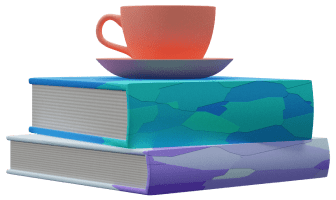Pin
This article merely explains the pin syntax in Genesis. For more information about the feature itself, please read the pin article in the engine menu.
Syntax
When we pin something, we're overwriting the design module. Pinned expressions don't sync from the design module
anymore. The syntax is an exclamation mark ! placed behind a pinned item.
Let's take a look at some examples.
Pinned property data type
class User {
var username: string!
}
This code pins the username to always be of type string
Pinned annotation
class User {
@index = true!
var username: string
}
This code pins the index annotation to the username property.
Pinned mutable property
class User {
var! username: string
}
Even mutable/immutable property can be pinned.